Halowww buddies mania ... This time I will give you a way how to steal bandwidth .. Yes yes bro it's known, this time very often when we use the hotspot and the many neighbors who use our servers. so slow our connection.
even more so for users Broadband / VSAT .....
but that step may not exist anymore ... this is a great way to steal the bandwidth of others .. even make other people was so annoyed ....
Oke Bro this is the trick :
Open a Mozilla Firefox browser is up to you what it is like a model but sought the latest version ...........
In the address bar type about:config Then will muncil picture as below
>ClickI’ll be careful, I promise
Search string below (make sure every string is set to "true") examples of replacement Network.http.pipelining false> right click and select "toggle".
Network.http.pipelining true
Network.http.pipelining.maxreguests 64
Network.http.proxy.pipelining true
Network.proxy.share_proxy_setting false ( yang ini biarkan tetap false )
Then create a new string, I click the left one time anywhere,
Right click> New> Integer.
Type nglayout.initialpaint.delay and give a value of 0
Then press the F5 refresh atoIn the address bar type about: blank
NEW UPDATE FAST FIREFOX
Replace code:
browser.tabs.showSingleWindowModePrefs = true
network.http.max-connections = 64
network.http.max-connections-per-server = 20
network.http.max-persistent-connections-per-proxy = 10
network.http.max-persistent-connections-per-server = 4
network.http.pipelining = true
network.http.pipelining.maxrequests = 100
network.http.proxy.pipelining = true
network.http.request.max-start-delay = 0
network.http.request.timeout = 300
nglayout.initialpaint.delay = 0
network.dns.disableIPv6 = true
Restart mozilla.
Now you can quickly distinguish it For the record there are some additional settings can be changed but again that is not so important just are optional or only choice.
For DSL Cable
Replace code:
network.http.pipelining = true
network.http.proxy.pipelining = true
network.http.pipelining.maxrequests = 30
nglayout.initialpaint.delay = 0″
For ADSL Cable
Replace code:
network.http.max-connections : 64
network.http.max-connections-per-server : 21
network.http.max-persistent-connections-per-server : 8
network.http.pipelining : true
network.http.pipelining.maxrequests : 100
network.http.proxy.pipelining : true
nglayout.initialpaint.delay = 0
For IP Dial (Dial Up)
Replace code:
browser.cache.disk_cache_ssl : true
browser.xul.error_pages.enabled : true
content.interrupt.parsing : true
content.max.tokenizing.time : 3000000
content.maxtextrun : 8191
content.notify.backoffcount : 5
content.notify.interval : 750000
content.notify.ontimer : true
content.switch.threshold : 750000
network.http.max-connections : 32
network.http.max-connections-per-server : 8
network.http.max-persistent-connections-per-proxy : 8
network.http.max-persistent-connections-per-server : 4
network.http.pipelining : true
network.http.pipelining.maxrequests : 8
network.http.proxy.pipelining : true
nglayout.initialpaint.delay : 750
plugin.expose_full_path : true
signed.applets.codebase_principal_support : true
There is a small note,,.
Then click menu :
For Windows XP OS: tools> options.
For OS linux (vector) : edit > preference.
for different settings on
some OS edit> advanced.
In the options allow Web sites to install software to enable the check or go to
ADVANCE tab and select the sub tab UPDATE then check the installed add-ons then okay
The next step is to download the program:.
Switchproxytool v 1.3.4
Here is the link
disini
Fasterfox (Gogling aja) ==>for Mozilla ver 3.5 Go to top.
Next
1. Extrack file that you downloaded earlier.
2. Then install the file by right-clicking the file> open> select select the program from a list> to open the file select browse> search for Mozilla firefox folder in program files> and select firefox.exe> then OK> then select install now> for activate the program select restart firefox ..
3. And again Open your Mozilla earlier.
Okay. thats is the trick.
for Mozilla ver 3.5 Go to top.
And the last, Good luck and usually if you want to suck up bandwidth use DAP or IDM alone. ... If Need The Premium Sekalian let added Fast
->> SwitchProxy that you used before to Changing Proxy AutomaticallyThe Mozilla FireFox browser ....
->> Step on Effective done in the crowded cafe or Hotspot for
Sucking Bandwidth to your PC or laptop.
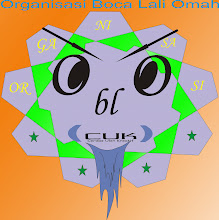
No comments:
Post a Comment